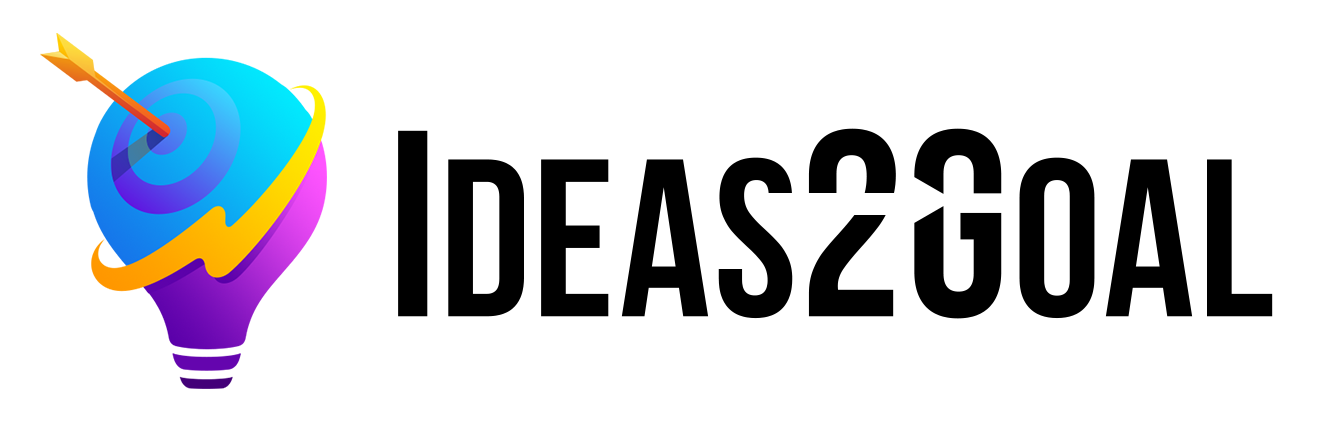Some Frequently Asked Questions (FAQs)
Answers to Your Common Questions.

1. Custom Software Development: Developing tailor-made software solutions to meet the unique needs and requirements of clients.
2. Web Development: Creating websites, web applications, and e-commerce platforms using various programming languages and frameworks.
3. Mobile App Development: Designing and developing mobile applications for iOS, Android, or cross-platform using technologies like React Native or Flutter.
4. Cloud-Based Solutions: Building cloud-native applications, migrating existing systems to the cloud, and utilizing cloud services like AWS, Azure, or Google Cloud.
5. UI/UX Design: Designing user interfaces (UI) and user experiences (UX) to create user-friendly and visually appealing software.
6. Quality Assurance and Testing: Conducting thorough testing, including manual and automated testing, to ensure software reliability and performance.
7. Enterprise Software Solutions: Developing software for businesses to improve productivity, streamline operations, and manage resources efficiently.
8. Blockchain Development: Building blockchain-based applications and solutions for industries like finance, supply chain, and healthcare.
9. AI and Machine Learning: Implementing artificial intelligence and machine learning algorithms to provide data-driven insights and automation.
10. IoT (Internet of Things) Development: Creating software for IoT devices and platforms, enabling smart and connected solutions.
11. E-commerce Solutions: Developing e-commerce platforms, shopping cart systems, and payment gateways for online businesses.
12. CRM (Customer Relationship Management): Building CRM software to manage and improve customer interactions and relationships.
13. ERP (Enterprise Resource Planning): Developing ERP systems for efficient resource management, including finance, HR, and inventory.
14. Big Data and Analytics: Collecting, processing, and analyzing large volumes of data to extract valuable insights and support decision-making.
15. Cybersecurity Services: Providing security assessments, vulnerability testing, and solutions to protect against cyber threats.
16. Consulting and Strategy: Offering consultancy services to help clients define software strategies, roadmaps, and technology stack choices.
17. Legacy System Modernization: Updating and modernizing outdated software systems to improve performance, security, and functionality.
18. Maintenance and Support: Providing ongoing maintenance, updates, and technical support for software post-launch.
19. DevOps and Continuous Integration/Continuous Deployment (CI/CD): Implementing DevOps practices and automation to streamline development and deployment processes.
20. Training and Documentation: Offering training for clients and end-users and providing comprehensive documentation for software usage.
21. Data Migration and Integration: Assisting with data migration between systems and integrating software with third-party services and APIs.
1. Healthcare: Develop applications for electronic health records (EHR), telemedicine, patient management, medical billing, and more. Compliance with regulations like HIPAA is crucial in this sector.
2. Finance and Fintech: Focus on financial software solutions, including banking applications, payment gateways, trading platforms, and financial analytics tools. Compliance with financial regulations is a key consideration.
3. E-commerce: E-commerce platforms, online marketplaces, and shopping cart systems. They may also work on payment processing and inventory management solutions.
4. Manufacturing and Supply Chain: Build software for inventory management, supply chain optimization, production planning, and quality control.
5. Retail: Work on point-of-sale (POS) systems, inventory management, customer relationship management (CRM), and e-commerce integration.
6. Energy and Utilities: Software for energy management, utility billing, renewable energy monitoring, and grid management systems.
7. Transportation and Logistics: Specialization in transportation and logistics includes developing solutions for route optimization, fleet management, shipment tracking, and warehouse management.
8. Education and EdTech: This specialization involves creating e-learning platforms, learning management systems (LMS), and educational apps for schools, colleges, and online courses.
9. Government and Public Sector: Develop software for government agencies, including solutions for citizen services, tax collection, and public safety.
10. Real Estate: Software development companies in real estate create property management systems, real estate marketplaces, and CRM tools for real estate agents.
11. Hospitality and Tourism: Develop software for hotel management, online booking systems, restaurant reservations, and travel booking platforms.
12. Nonprofits and NGOs: Specialize in creating solutions to support the mission of nonprofits and non-governmental organizations, such as donation platforms and fundraising software.
13. Legal and Compliance: To assist legal professionals with case management, document generation, and compliance tracking.
1. Project Initiation:
◦ Define the project’s goals, objectives, and scope.◦ Identify stakeholders and gather initial requirements.
◦ Conduct a feasibility study to assess the project’s viability.
2. Requirements Gathering and Analysis:
◦ Work closely with stakeholders to gather detailed requirements.
◦ Analyze and document user stories, use cases, and functional requirements.
◦ Prioritize requirements and create a project roadmap.
3.System Design:
◦ Develop a high-level architectural design.
◦ Create detailed technical specifications, including data models, system architecture, and database design.
◦ Plan for scalability, security, and performance.
4. Development:
◦ Write code according to the design and specifications.
◦ Follow coding standards and best practices.
◦ Use version control systems to manage code changes.
5. Testing and Quality Assurance:
◦ Conduct various levels of testing, including unit testing, integration testing, and system testing.
◦ Identify and address defects and bugs.
◦ Ensure the software meets the defined requirements and quality standards.
6. Deployment and Integration:
◦ Deploy the software to staging and production environments.
◦ Integrate the software with third-party systems or services, if necessary.
◦ Monitor and troubleshoot any issues during deployment.
7. User Acceptance Testing (UAT):
◦ Involve users or stakeholders in UAT to validate that the software meets their needs and expectations.
◦ Address any feedback and make necessary adjustments.
8. Documentation:
◦ Create user documentation, including user manuals, help guides, and FAQs.
◦ Develop technical documentation for administrators and developers.
9. Training:
Provide training to end-users, administrators, and support staff on how to use and manage the software effectively.
10. Deployment to Production:
◦ After successful UAT and final approvals, deploy the software to the production environment.
◦ Monitor system performance and stability in the production environment.
11. Maintenance and Support:
◦ Provide ongoing maintenance, updates, and support for the software post-launch.
◦ Address bug fixes, security patches, and feature enhancements as needed.
12. Monitoring and Performance Optimization:
◦ Continuously monitor the software’s performance, scalability, and security.
◦ Optimize the software for improved efficiency and user experience.
13. Feedback and Iteration:
◦ Gather feedback from users and stakeholders to identify areas for improvement.
◦ Plan and prioritize updates and enhancements in subsequent iterations.
14. Project Closure:
◦ Evaluate the project’s success against initial goals and objectives.
◦ Conduct a post-project review to identify lessons learned.
◦ Archive project documentation and code repositories.
Front-end Development:
1. HTML/CSS: These are fundamental technologies for building the structure and styling of web pages.
2. JavaScript: A versatile programming language used for client-side scripting, making web applications interactive and dynamic.
3. React: A popular JavaScript library for building user interfaces, often used for single-page applications (SPAs).
4. Angular: A framework for building dynamic web applications, providing a comprehensive set of tools and features.
5. Vue.js: A progressive JavaScript framework for building user interfaces, known for its simplicity and flexibility.
Back-end Development:
1. Node.js: A runtime environment for executing JavaScript server-side, ideal for building scalable and real-time applications.
2. Python: A versatile language used for web development, data analysis, machine learning, and more.
3. Ruby: Known for its simplicity and elegance, often used with the Ruby on Rails framework for web development.
4. Java: A widely used language for building enterprise-level applications, web services, and Android apps.
5. PHP: Commonly used for web development, particularly with the Laravel or Symfony frameworks.
6. C#: Primarily used for developing Windows applications and web services, often with the ASP.NET framework.
Database Management:
1. MySQL: A popular open-source relational database management system (RDBMS).
2. PostgreSQL: An advanced open-source RDBMS known for its reliability and features.
3. MongoDB: A NoSQL database used for handling large volumes of unstructured data.
4. Redis: An in-memory data store used for caching and real-time data processing.
Mobile App Development:
1. iOS Development (Swift/Objective-C): Swift is the modern language of choice for iOS development, while Objective-C is still used in legacy projects.
2. Android Development (Kotlin/Java): Kotlin has gained popularity as an alternative to Java for Android app development.
Cloud Services and Deployment:
1. Amazon Web Services (AWS): A leading cloud platform offering a wide range of services for hosting and scaling applications.
2. Microsoft Azure: Microsoft’s cloud platform with services for application hosting, AI, and more.
3. Google Cloud Platform (GCP): Google’s cloud services, known for its data analytics and machine learning offerings.
4. Heroku: A cloud platform that simplifies application deployment and management.
DevOps and Containerization:
1. Docker: A platform for containerization, allowing applications to run in isolated environments.
2. Kubernetes: An orchestration platform for managing containerized applications and automating deployment and scaling.
These are just some of the many technologies and programming languages available in the software development landscape. The choice of technology stack depends on the specific project requirements, performance considerations, scalability needs, and the expertise of the development team.
1. Threat Modeling:
◦ Conduct a threat modeling exercise to identify potential security threats, risks, and vulnerabilities in the software’s design and architecture.
2. Security Requirements:
◦ Define security requirements early in the development process. Consider factors such as data encryption, authentication, authorization, and compliance with industry-specific regulations.
3. Secure Coding Practices:
◦ Train developers in secure coding practices to minimize common vulnerabilities, such as SQL injection, cross-site scripting (XSS), and cross-site request forgery (CSRF).
4. Code Review and Static Analysis:
◦ Perform regular code reviews to identify and address security issues. Use automated static analysis tools to scan code for vulnerabilities.
5. Authentication and Authorization:
◦ Implement strong authentication mechanisms, including multi-factor authentication (MFA) where appropriate. Ensure that users have the necessary permissions through proper authorization controls.
6. Data Encryption:
◦ Encrypt sensitive data at rest and in transit using strong encryption algorithms and protocols. Use HTTPS for web applications.
7. Input Validation:
◦ Validate and sanitize all user inputs to prevent malicious input from being processed by the application.
8. Patch Management:
◦ Stay up-to-date with security patches and updates for all software components and dependencies used in the application stack.
9. Session Management:
◦ Implement secure session management to prevent session fixation, session hijacking, and other session-related attacks.
10. Cross-Site Scripting (XSS) Prevention:
◦ Sanitize and escape user-generated content to prevent XSS attacks. Use security headers like Content Security Policy (CSP) to mitigate XSS risks.
11. Cross-Site Request Forgery (CSRF) Protection:
◦ Implement anti-CSRF tokens to protect against CSRF attacks.
12. Security Headers:
◦ Set security headers in HTTP responses to mitigate various types of attacks, such as clickjacking and MIME type sniffing.
13. API Security:
◦ Secure APIs by implementing authentication, authorization, rate limiting, and input validation.
14. Security Testing:
◦ Conduct security testing, including penetration testing and vulnerability scanning, to identify and address security weaknesses.
15. Security Education and Training:
◦ Provide ongoing security training for development and IT teams to keep them informed about the latest security threats and best practices.
16. Incident Response Plan:
◦ Develop an incident response plan to effectively respond to security incidents, including data breaches or cyberattacks.
17. Compliance with Regulations:
◦ Ensure that the software complies with industry-specific regulations (e.g., GDPR, HIPAA, PCI DSS) and follows best practices for data privacy and protection.
18. Third-Party Assessments:
◦ Regularly assess the security of third-party components, libraries, and services used in the software.
19. Security Documentation:
◦ Maintain detailed security documentation, including threat models, security architecture, and security incident records.
20. Continuous Monitoring:
◦ Continuously monitor the software for security threats and vulnerabilities, and respond promptly to emerging issues.
1. Hourly Rate:
◦ In this model, the client is charged an hourly rate for the work performed by the development team. The total cost depends on the number of hours worked. Hourly rates can vary significantly based on the skill level of the team members and the geographic location of the company.
2. Fixed Price (Fixed-Bid):
◦ Under a fixed-price model, the client and we agree on a predetermined price for the entire project. This price is fixed regardless of the actual time and effort required. It’s crucial to have well-defined project requirements for this model to work effectively.
3. Time and Materials (T&M):
◦ In a time and materials model, the client pays for the actual time and materials used during the project. This pricing structure provides flexibility, particularly when project requirements are subject to change.
4. Dedicated Team (Staff Augmentation):
◦ With a dedicated team model, the client hires a dedicated team of developers, designers, and other professionals from us. Clients pay for the team’s salaries and other associated costs.
5. Retainer-Based Pricing:
◦ Clients pay a recurring fee to retain our services on an ongoing basis. This model is suitable for long-term collaborations and maintenance agreements.
6. Outcome-Based Pricing:
◦ In this model, the pricing is based on specific outcomes or deliverables achieved rather than the time spent. This can include milestone-based payments or payment upon achieving predefined project goals.
7. Value-Based Pricing:
◦ The pricing is determined based on the perceived value of the software solution to the client’s business. This approach may consider factors like cost savings, revenue generation, and competitive advantage.
8. Hybrid Models:
◦ Some companies use hybrid pricing models that combine elements of the above approaches to create a customized pricing structure that meets the client’s specific needs.
When determining the appropriate pricing structure, it’s essential to consider factors such as the project’s complexity, expected duration, client preferences, and budget constraints. Additionally, we may provide detailed project proposals and estimates that outline the pricing structure, deliverables, timelines, and payment terms. It’s advisable to discuss pricing and contract terms thoroughly with us to ensure a clear and mutually beneficial agreement.
1. Initial Scope Documentation:
◦ Start by documenting the project’s initial scope, including requirements, features, and objectives. This serves as a baseline for the project.
2. Change Request Process:
◦ Implement a formal change request process. Require clients to submit change requests in writing, outlining the proposed changes and the reasons for them.
3. Scope Change Evaluation:
◦ Review each change request carefully. Assess its impact on the project’s timeline, budget, and resources. Consider the feasibility of the proposed changes.
4. Prioritization and Impact Analysis:
◦ Prioritize scope changes based on their importance and impact on project goals. Collaborate with the client to understand the business value of each change.
5. Estimation and Cost Assessment:
◦ Provide the client with an estimate of the additional time, effort, and cost required to implement the scope change. Be transparent about the implications of the change.
6. Client Approval:
◦ Seek formal approval from the client for the scope change, including agreement on any adjustments to the project timeline or budget.
7. Documentation and Communication:
◦ Document all approved scope changes and communicate them to the project team. Ensure that everyone is aware of the modifications.
8. Adjust Project Plan:
◦ Update the project plan, including timelines, milestones, and deliverables, to reflect the approved scope changes.
9. Resource Allocation:
◦ Reallocate resources as needed to accommodate the scope changes. This may involve shifting team members or adjusting workloads.
10. Regular Reporting:
◦ Maintain open and transparent communication with the client throughout the project. Provide regular status reports that include information on scope changes and their impact.
11. Change Control Board (CCB):
◦ Establish a Change Control Board or committee that includes key project stakeholders. This group can review and approve or reject scope changes based on their impact and alignment with project goals.
12. Risk Assessment:
◦ Evaluate the risks associated with each scope change, including potential delays, increased costs, and impact on the overall project.
13. Documentation Traceability:
◦ Ensure that all changes, approvals, and related documentation are traceable and well-documented for auditing and reporting purposes.
14. Prevent Scope Creep:
◦ Proactively manage scope changes to prevent scope creep, which is the uncontrolled expansion of project scope. Educate clients about the importance of maintaining project focus.
15. Change Freeze Periods:
◦ Consider implementing change freeze periods during critical project phases to minimize disruption caused by frequent scope changes.
16. Continuous Monitoring:
◦ Continuously monitor the project’s progress and client feedback. Be prepared to make adjustments if new scope changes become necessary.
17. Conflict Resolution:
◦ In case of disagreements or disputes over scope changes, follow a defined dispute resolution process that may involve senior management or contractual mechanisms.
Effective scope change management is crucial for maintaining project quality, meeting deadlines, and managing client expectations. It’s important to strike a balance between accommodating client needs and maintaining project control to ensure a successful outcome.
Cloud Migration services involve the process of migrating your business’s data, applications, and workloads from on-premise servers or other cloud platforms to a newer, more advanced, scalable, and secure cloud infrastructure so that you can fully leverage Cloud Computing’s advantages, such as flexibility, cost savings, and increased performance.
Software integration systems are necessary to smooth your operations so you can have custom software that matches what we deliver, thus providing the best IT software development services. This integration reduces manual effort and integrates very well with existing systems, helping to improve efficiency and productivity.
An IT service provider supports business continuity by executing robust backup solutions, creating disaster recovery programs, and addressing threats to ensure your operations remain uninterrupted during crises.
1. Small Website or Simple Mobile App:
◦ Timeline: 2 to 4 months
◦ These projects typically involve building a basic website or a straightforward mobile app with limited features and functionalities.
2. Medium-Sized Web Application or Mobile App:
◦ Timeline: 4 to 8 months
◦ Medium-sized projects encompass more features, user interactions, and complexity. Examples include e-commerce platforms, content management systems, and mobile apps with multiple features.
3. Enterprise-Level Web Application or Software Suite:
◦ Timeline: 8 months to 2 years or more
◦ Large-scale projects, such as complex enterprise web applications, customer relationship management (CRM) systems, or comprehensive software suites, often require a longer development timeline due to their size and intricacy.
4. Custom Software Development for a Specific Industry:
◦ Timeline: 1 to 3 years
◦ Building customized software solutions for specialized industries, such as healthcare, finance, or manufacturing, typically involves in-depth requirements gathering, complex integrations, and compliance considerations.
5. Complex Software Systems or Enterprise Resource Planning (ERP) Systems:
◦ Timeline: 2 to 5 years or more
◦ Highly complex projects, such as the development of large-scale ERP systems or intricate financial trading platforms, may span multiple years due to their extensive scope and the need for meticulous planning and testing.
It’s important to note that these timelines are approximate and can vary significantly depending on factors such as team size, development methodology (e.g., Agile, Waterfall), client responsiveness, and unforeseen challenges that may arise during the project.
Additionally, many software development projects are divided into phases, with each phase having its own timeline. For example, a project might include requirements gathering, design, development, testing, and deployment phases, each with its duration.
To determine the timeline for a specific software development project, it’s crucial to conduct a detailed project assessment and analysis to consider all relevant factors. This assessment helps in creating a realistic project plan and timeline that aligns with the project’s goals and requirements.
1. Bug Fixes and Issue Resolution:
We offer ongoing bug-fixing services to address any issues or glitches that may arise after the software’s deployment.
2. Security Updates and Patch Management:
Regular security updates and patch management are essential to protect the software from vulnerabilities and security threats. We monitor and apply security patches as needed.
3. Performance Optimization:
Continuous monitoring of software performance helps identify bottlenecks and areas for optimization. Development teams work to improve the software’s speed and efficiency.
4. Compatibility Updates:
As new operating systems, browsers, or third-party dependencies are released, software must be updated to ensure compatibility and a seamless user experience.
5. Scalability and Growth Planning:
Companies help clients plan for scalability, ensuring that software can handle increased user loads and data as the business grows.
6. Data Backup and Disaster Recovery:
Regular data backups and disaster recovery planning are crucial to safeguard against data loss and ensure business continuity.
7. Technical Support and Helpdesk Services:
We provide technical support to address user inquiries, troubleshoot issues, and assist with software usage.
8. Monitoring and Alertin:
Continuous monitoring tools are used to detect and respond to system failures, performance issues, and security threats in real-time.
9. Documentation and Knowledge Transfer:
We maintain up-to-date documentation and may provide knowledge transfer sessions to ensure that client teams can manage and maintain the software effectively.
10. Enhancements and Feature Updates:
Clients may request enhancements or new features as their business needs evolve. We plan, develop, and deploy these updates.
11. Compliance and Regulatory Updates:
If the software needs to adhere to industry-specific regulations or compliance standards, we ensure that the software remains compliant through updates and audits.
12. Service Level Agreements (SLAs)s:
SLAs are often established to define response times, resolution times, and support availability, ensuring that clients receive timely support and maintenance services.
13. Cost-Effective Hosting and Infrastructure Management:
We offer hosting and infrastructure management services, helping clients choose cost-effective hosting solutions and managing server configurations.
Ongoing maintenance and support services are critical for the long-term health and success of software applications. These services help ensure that software remains secure, reliable, and up-to-date while adapting to changing business needs and technology landscapes. The specific services offered and the level of support can vary based on the client’s requirements and the agreement with us.
Effective project communication and updates are crucial for the success of any software development project. Clear and transparent communication helps keep all stakeholders informed, promotes collaboration, and ensures that the project stays on track. Here are some best practices for handling project communication and updates:
1. Establish Communication Channels:
Define the primary communication channels for the project, such as email, project management tools (e.g., Slack, Microsoft Teams), video conferencing, and phone calls.
2. Communication Plan:
We create a communication plan that outlines who needs to be informed, what information should be communicated, and the frequency of updates. Share this plan with the project team and stakeholders.
3. Regular Status Meetings:
We schedule regular status meetings or stand-up meetings to discuss project progress, challenges, and upcoming tasks. These meetings can be daily, weekly, or bi-weekly, depending on the project’s complexity.
4. Project Management Tools:
We utilize project management tools and software to track tasks, milestones, and deadlines. These tools often have built-in communication features for team collaboration.
5. Document Progress:
Maintain a project dashboard or progress report that summarizes the current status, including completed tasks, in-progress work, and upcoming milestones. Share this report with stakeholders.
6. Email Update:
Send regular email updates summarizing project progress, key accomplishments, and any issues that require attention. Use email to document important decisions and agreements.
7. Risk and Issue Tracking:
Maintain a log of project risks and issues. Communicate these to the project team and stakeholders, and outline plans for mitigation and resolution.
8. Change Management:
Clearly communicate any changes to project scope, timelines, or requirements. Discuss the impact of these changes on the project and seek necessary approvals.
9. Transparency:
Foster a culture of transparency by sharing both successes and challenges openly. Encourage team members to communicate roadblocks and seek help when needed.
10. Client Updates:
Keep clients or project sponsors informed about progress, delays, and any deviations from the original plan. Provide regular updates on budget and resource utilization.
11. Documentation:
Maintain project documentation, including meeting minutes, decisions, and action items. Ensure that this information is accessible to all relevant parties.
12. Feedback Loops:
Encourage feedback from team members and stakeholders. Act on feedback to make necessary adjustments to the project plan or processes.
13. Adapt to Stakeholder Preferences:
Consider the communication preferences of different stakeholders. Some may prefer detailed reports, while others may prefer high-level summaries.
14. Escalation Paths:
Define escalation paths for addressing critical issues or decisions that require immediate attention. Ensure that team members know how to escalate issues effectively.
15. Crisis Communication Plan:
Develop a crisis communication plan to handle unexpected issues or emergencies, including a clear chain of command and predefined messaging.
Effective communication and updates foster trust and collaboration among project team members and stakeholders. By establishing clear communication channels, maintaining transparency, and adapting to the needs of your audience, you can ensure that everyone remains well-informed and aligned throughout the project lifecycle.
1. Testing Types:
• Functional Testing: Ensure that the software functions correctly according to the specified requirements.
• Regression Testing: Verify that new code changes do not introduce new issues or break existing functionality.
• User Acceptance Testing (UAT): Involve end-users or stakeholders in testing to ensure the software meets their expectations.
• Performance Testing: Assess the software’s performance under various conditions, including load testing, stress testing, and scalability testing.
• Security Testing: Identify vulnerabilities and weaknesses in the software’s security, including penetration testing and vulnerability scanning.
• Compatibility Testing: Ensure the software works correctly on various devices, browsers, and operating systems.
• Usability Testing: Evaluate the software’s user interface, user experience, and overall usability.
• Automated Testing: Develop and execute automated test scripts to streamline testing processes and improve efficiency.
• Manual Testing: Conduct manual testing to simulate real user interactions and identify issues that automated tests may miss.
2. Quality Assurance (QA) Practices:
• Establish quality assurance processes and guidelines to ensure that the software adheres to defined quality standards.
• Implement continuous integration and continuous testing (CI/CT) practices to detect and address issues early in the development cycle.
3. Test Documentation:
Create detailed test plans, test cases, and test scripts to guide the testing process and provide documentation for future reference.
4. Defect Reporting and Tracking:
Report and track defects or issues found during testing. Collaborate with the development team to resolve issues promptly.
5. Performance Monitoring:
Continuously monitor the software’s performance in real-world scenarios to proactively identify and address performance bottlenecks.
6. Security Audits:
Conduct security audits and assessments to identify and mitigate security vulnerabilities and risks.
7. Test Environment Management:
Set up and manage test environments that closely resemble the production environment to ensure realistic testing.
8. Compliance Testing:
Perform testing to ensure compliance with industry-specific regulations, such as HIPAA, GDPR, or PCI DSS.
9. Test Automation:
Develop and maintain automated test suites to increase testing efficiency and coverage, particularly for regression testing.
10. Continuous Improvement:
Implement a culture of continuous improvement in testing and quality assurance processes to learn from past projects and apply lessons to future ones.
Quality assurance and testing services are essential to deliver high-quality, reliable, and secure software products. When choosing a software development company, it’s important to inquire about their testing and quality assurance practices to ensure that your project meets the desired quality standards and performance expectations.
1. Technical Expertise:
High level of technical expertise, including proficiency in cutting-edge technologies and programming languages.
2. Industry Experience:
Specializing in specific industries, such as healthcare, finance, or e-commerce, and understanding their unique challenges.
3. Portfolio of Successful Projects:
Strong track record of successful projects, case studies, and client testimonials.
4. Customization and Tailored Solutions:
We offer customized and tailored solutions that address the unique needs and challenges of each client.
5. Agile Methodologies:
Embracing Agile methodologies like Scrum or Kanban to provide flexibility, transparency, and rapid development cycles.
6. Strong Communication:
Effective and transparent communication, including regular project updates and responsiveness to client inquiries that builds trust and long-term relationships.
7. Quality Assurance and Testing:
A robust quality assurance and testing process that ensures high-quality, bug-free software.
8. Security Expertise:
Demonstrating a strong commitment to security and expertise in security best practices.
9. User-Centered Design:
Prioritizing user-centered design and providing exceptional user experiences.
10. Scalability and Performance:
Proven ability to develop software that scales seamlessly and performs well under heavy loads.
11. Innovation and Research:
Investing in research and development to stay at the forefront of technological advancements and offer innovative solutions.
12. Client-Centric Approach:
A client-centric approach that places the client’s goals, needs, and satisfaction at the forefront of every project.
13. Transparent Pricing:
Providing transparent pricing models and clear project estimates that builds trust and transparency with clients.
14. Sustainability Initiatives:
Embrace sustainability and environmentally friendly practices that appeal to clients with a strong focus on corporate responsibility.
15. Global Presence and Multilingual Support:
Offering a global presence and multilingual support with international operations.
1. Project Inquiry and Initial Contact:
Reach out to us through our website, contact form, email, or phone. Provide an initial description of your project, including its goals, scope, and any specific requirements.
2. Discovery and Initial Consultation:
We can schedule an initial consultation or discovery meeting to understand your project in more detail. This is an opportunity to discuss your objectives, challenges, and expectations.
3. Project Assessment:
We will assess your project’s feasibility, complexity, and requirements. We may ask for additional information and conduct a preliminary analysis.
4. Request for Proposal (RFP) or Quote:
Based on the project assessment, we will provide you with a detailed proposal or quote. This document typically includes project scope, timeline, cost estimates, technology stack, and terms and conditions.
5. Contract Negotiation:
Review the proposal or quote, negotiate terms, and finalize the contract with us. Ensure that the contract clearly defines project milestones, deliverables, payment terms, and intellectual property rights.
6. Kickoff Meeting:
Schedule a kickoff meeting with the development team to introduce key team members, discuss project objectives, and establish communication protocols.
7. Requirements Gathering and Analysis:
We work closely with your team to gather detailed project requirements. This phase may involve workshops, interviews, and documentation.
8. Project Planning:
Collaboratively create a project plan that includes a timeline, milestones, development phases, and resource allocation.
9. Design and Prototyping:
Begin the design phase, which may include wireframing, user interface design, and creating prototypes to visualize the project’s look and feel.
10. Development and Testing:
The software development team will start coding the project according to the approved design and specifications. Quality assurance and testing activities will run concurrently.
11. Regular Updates and Communication:
Maintain regular communication with the development team through meetings, status reports, and project management tools.
12. User Acceptance Testing (UAT):
Conduct UAT to ensure that the software meets your requirements and expectations.
13. Deployment:
After successful testing and approval, deploy the software to the production environment.
14. Training and Knowledge Transfer:
If necessary, provide training to end-users, administrators, or support staff on how to use and manage the software effectively.
15. Ongoing Maintenance and Support:
If you’ve opted for ongoing maintenance and support, we will provide post-launch services, including bug fixes, updates, and performance monitoring.
16. Project Closure:
Evaluate the project’s success, ensure all contractual obligations are met, and archive project documentation.
Initiating a project with us will involve careful planning, clear communication, and collaboration between your team and the development team. Each step in the process contributes to the successful execution of your project, and it’s essential to maintain open lines of communication throughout the project’s lifecycle.
1. Training Needs Assessment:
The training process often begins with a needs assessment to identify the specific training requirements of the end-users. This assessment considers factors like users’ skill levels, familiarity with the software, and their roles and responsibilities.
2. Customized Training Plans:
Based on the needs assessment, we create customized training plans tailored to the audience’s needs. These plans outline the training objectives, content, and delivery methods.
3. Training Delivery Methods:
◦ Training can be delivered in various ways, including:
▪ In-Person Training: Traditional classroom-style training conducted on-site or at a specified location.
▪ Remote Training: Virtual training sessions delivered through video conferencing or webinars.
▪ Self-Paced Learning: Providing access to online training materials, tutorials, and documentation that users can access at their convenience.
▪ On-Demand Support: Offering a help desk or support system where users can request assistance and receive guidance when needed.
4. Training Materials:
We create training materials, such as user manuals, guides, video tutorials, and interactive simulations, to support the training process.
5. Hands-On Training:
Practical, hands-on training is often essential for users to become proficient in using the software. This can involve interactive exercises, simulations, and real-world scenarios.
6. User Support and Helpdesk:
We provide ongoing user support and access to a helpdesk where users can ask questions, seek assistance, and report issues.
7. Feedback and Evaluation:
Throughout and after the training, we often gather feedback from end-users to assess the effectiveness of the training program and make improvements if necessary.
8. Documentation and Knowledge Base:
Maintain a comprehensive documentation and knowledge base that users can reference for self-help and troubleshooting.
Effective end-user training is essential to maximize the value of the software, minimize user frustration, and enhance user adoption
Migrating to the cloud allows your business to see increased operational efficiencies, decreased IT costs, and greater scalability. Improved data security and disaster recovery ensure that your information is always safe. Moreover, the cloud facilitates improved collaboration and quicker delivery of new functionality or services, keeping your business competitive and adaptable.
Yes, it does! Custom software development improves your ROI by improving operational efficiency and lowering costs associated with multiple off-the-shelf solutions. This approach, in turn, improves customer satisfaction with tailored features, leading to long-term savings and enhanced overall performance.
IT helpdesk support options for small and mid-sized enterprises, such as 24/7 availability and remote service, are perfect. These services offer fast, cost-effective solutions and flexibility to manage your technical requirements efficiently.